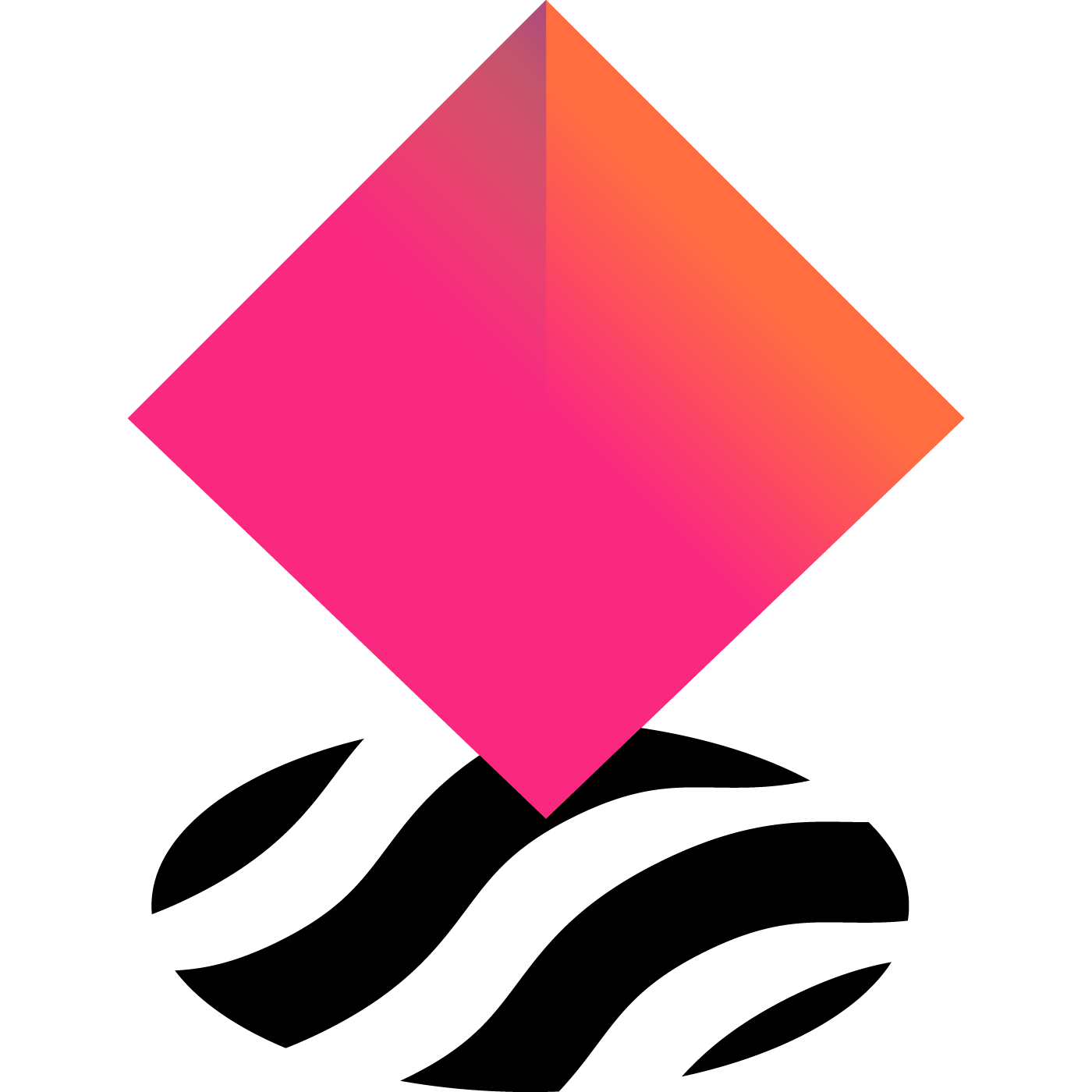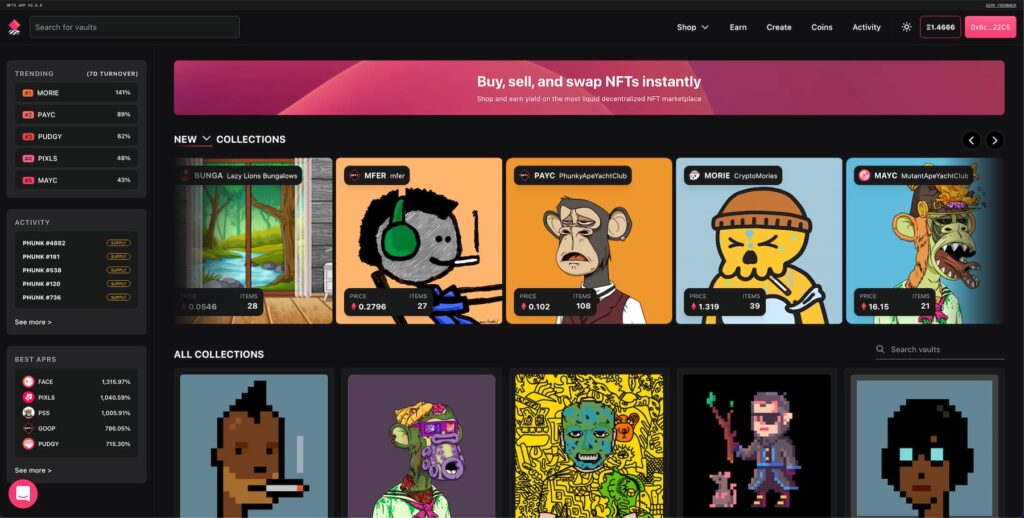Where do you want to start?
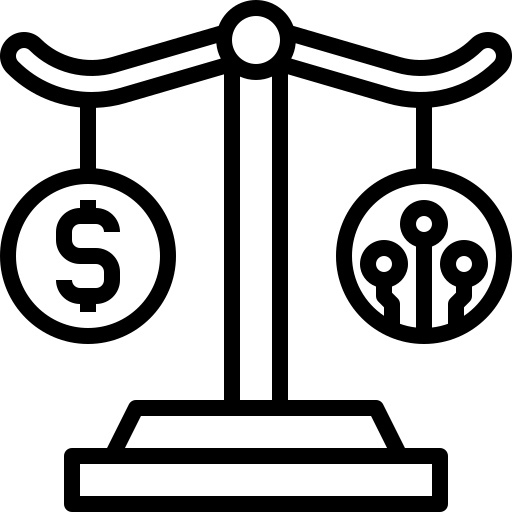
Staker
Learn how you can stake your NFTs and start to earn yield through vault fees. Make your NFTs work for you.
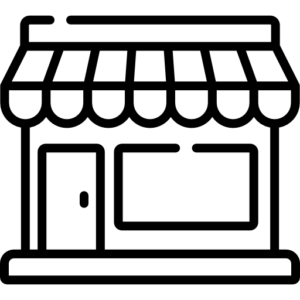
Shopper
Find out how you can buy, sell, or swap any NFT from the NFTX platform at the current floor price.
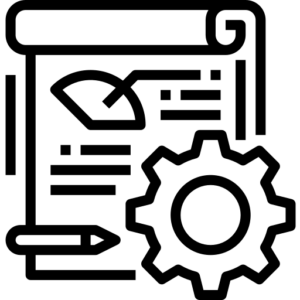
NFT Projects
Give your community peace of mind with a solid floor price, and earn yield rewards.